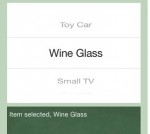In an iOS application, autocomplete enables the app users to quickly complete a word, a web address that is only partially typed in a textField or a search box. In this workshop you learn how to implement the autocomplete feature in an iOS project. Here is a QuickTime movie of that feature in action. Your […]