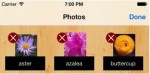So far, you learned how to implement these features in the SwiftCollectionView application: Display custom collection view cells in a single section of a collection view. Enable the user to select a cell in the collection view and display its details on a second screen. Delete a collection view cell by clicking a button with […]