Today you will perform pre In-App Purchased tasks shown on this card. Before, you get started, I assume you read part 1 of the tutorial and you created a new branch called part2 from the master branch. Task 1 Since you’ll be implementing code in the Nifty-IAP application to enable the user to purchase Non-Consumable products within the […]
A reader of the “theapplady” blog asked me to create a tutorial that explain the steps to implement In-App Purchase in an iOS application’s tableView rows. I responded sure, but it will take a while to whip up a tutorial and present it to you. The reason for this is because the process of implementing In-App Purchase in an […]
Here are the steps on using Xcode’s Devices window to capture a screenshot of your device’s screen, which is connected to you Mac. Run your app on your device. On your device, configure the screen the way you want to capture it. In Xcode, select Window/Devices. In the Devices window (see image below), select your device and click the […]
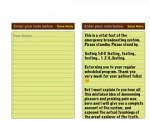
In this tutorial, you learn how to customize a textView as follows: ➤ Make the textview’s corners round ➤ Add a placeholder in the textView ➤ Draw horizontal lines in the textview, just like a notebook ➤ Draw a vertical line on the left side of the textView Before You Begin I created a starter project for […]

The move file operation, move a file from one folder or sub folder in the application sandbox, to another folder or subfolder in the application sandbox, and vice versa. Code presented on this page assume you are using Xcode 7.0 and Swift version 2.0. So if you are using a older or newer version of Swift, it may […]
