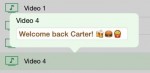Assuming you’ve added the CloudKit entitlements in the starter project, you are ready to add code in the CloudKit project class files to interact with the CloudKit private and public database. Before, we do so though, you have to authenticate the app user. To authenticating the app user, you will add code in the app class files to perform these […]