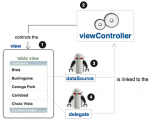The main goal of this workshop is to show you two ways to add rows in the tableView control. You will also learn two ways to dismiss the keyword. Two Ways to Add Rows in The TableView Adding rows in a tableView is pretty much boils down to adding data in the tableView’s dataSource object […]