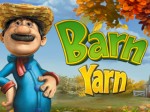If you are a new visitor to our site, please read the Getting Started guide. A PickerView control enables your app user to select an item from a list. The PickerView control is compose of a component (wheel) and scrolling rows. The image below shows what the Picker View Control looks like when you drag it from […]