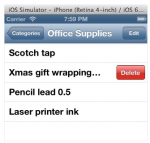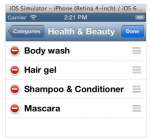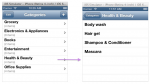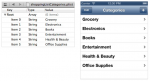The main goal of this workshop is to show you how to present the tableView’s rows in one or more groups. Say we want to group the MasterViewController’s rows; well, would have to first change the tableView’s Style attribute in Interface Builder from Plain to group then modify code in a few methods of the […]